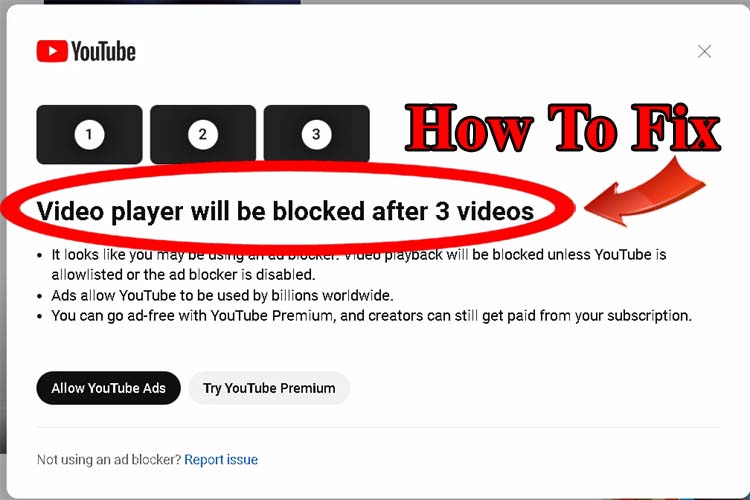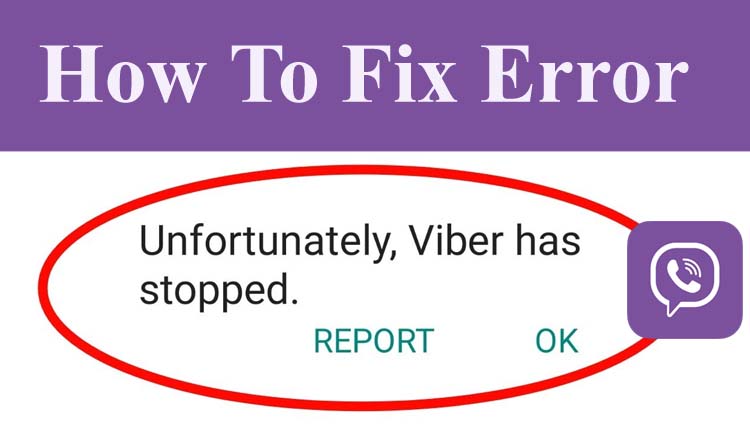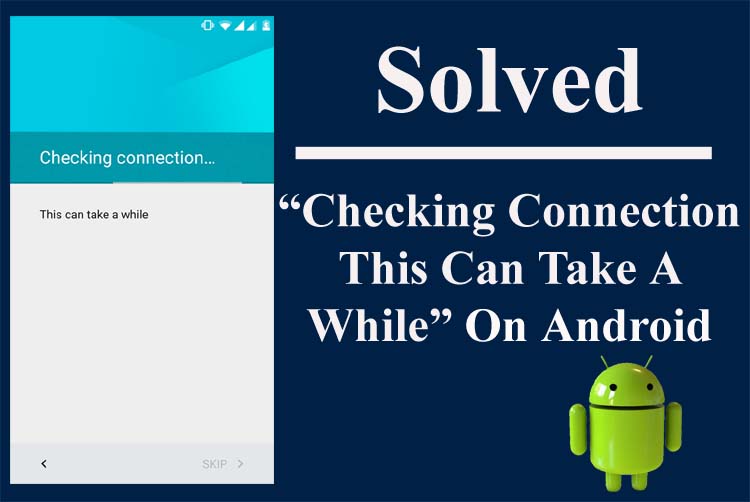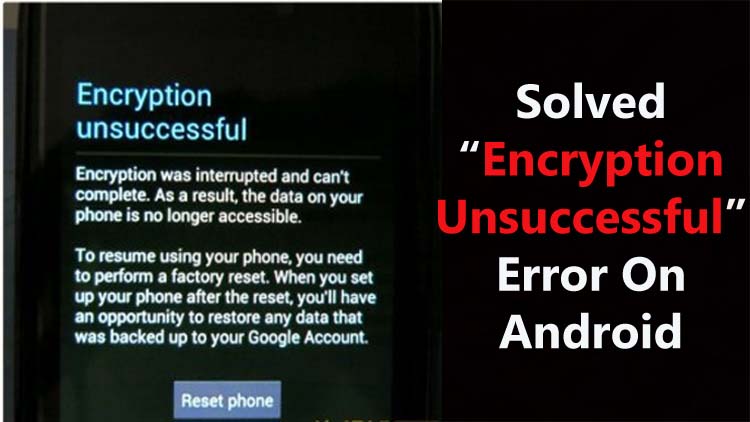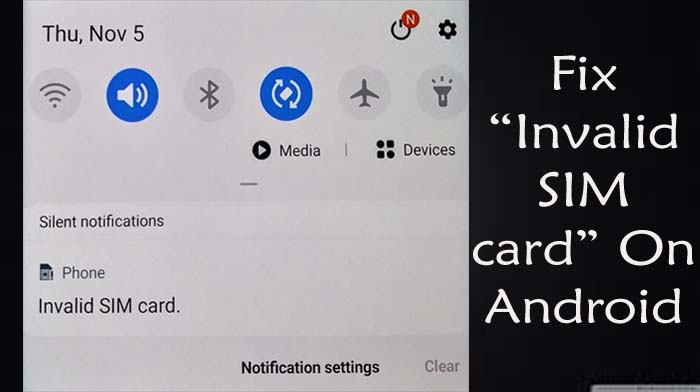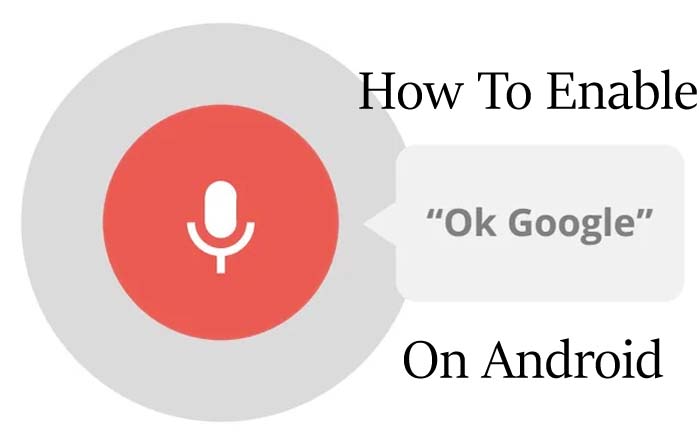Are you swiping to Tinder but not getting messages? Or do you feel that the Tinder app is glitchy to you then it might be possible that your account gets shadowbanned.
It isn’t easy to know if your Tinder account is shadowbanned or not because it doesn’t tell you about it or send you any message regarding it.
Generally, your account gets shadowbanned when you break Tinder’s community guidelines and its terms of use. But luckily, you can remove shadowbanned Tinder account.
So, in this troubleshooting guide you will learn how to fix Tinder account that gets shadowbanned and many things related to Tinder like what is a Tinder shadowban, what are the reasons for shadowbanning, how long the shadowban last, etc.