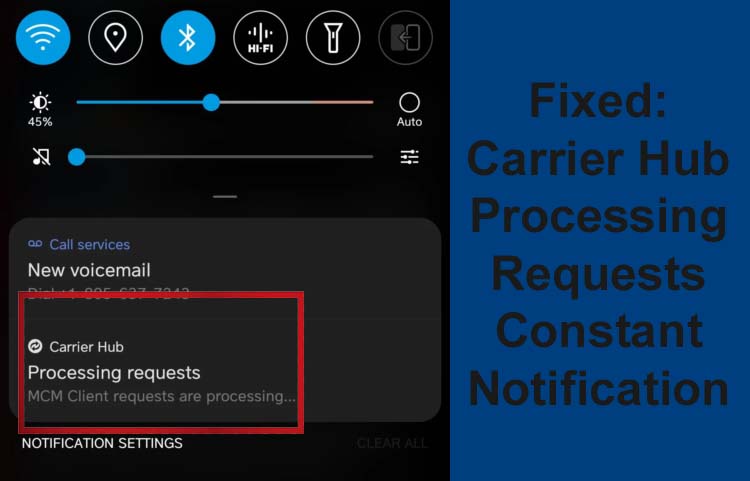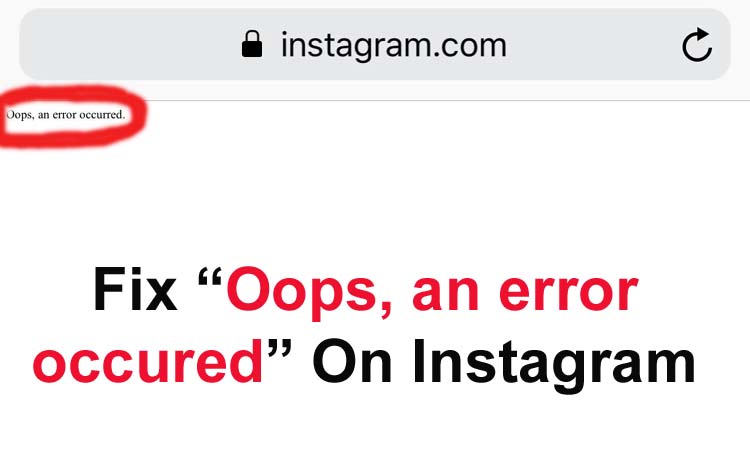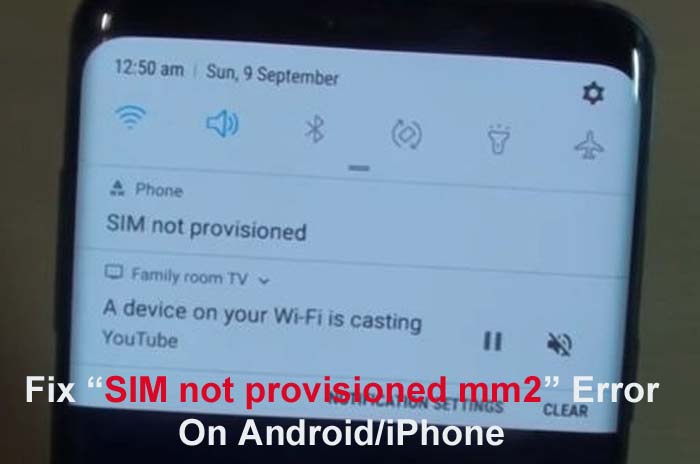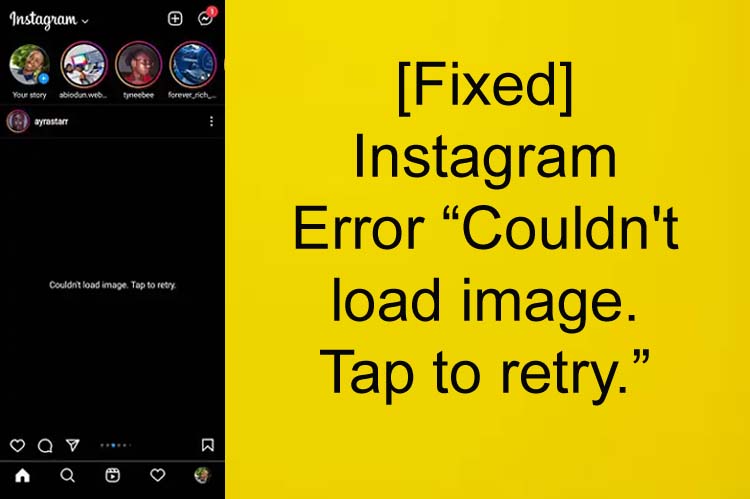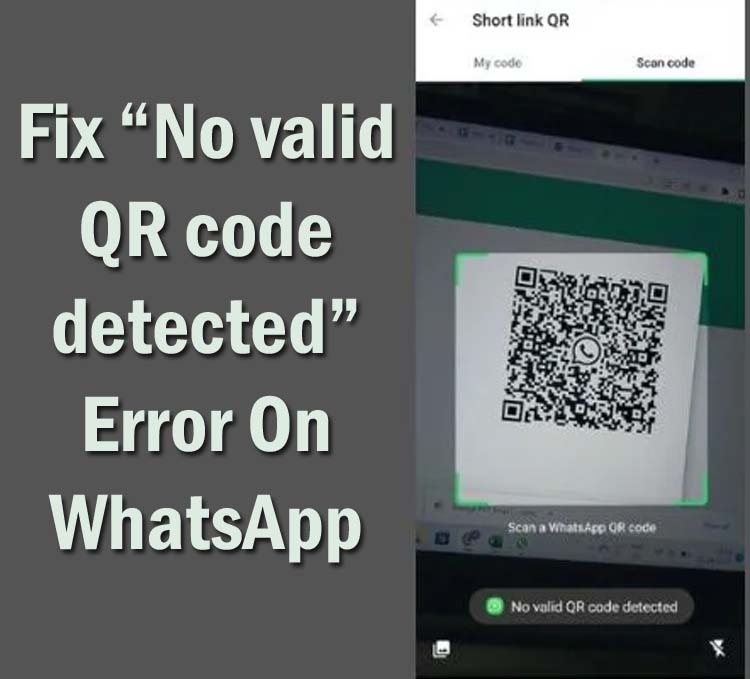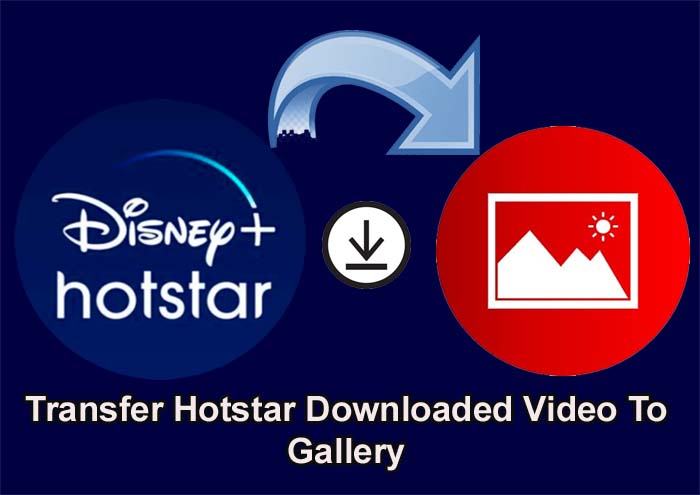
Hotstar is a famous web platform for watching sports, Indian TV shows, or movies on smartphones. It also lets its users to download content on their phones so that they can watch it offline.
But they can’t save these downloaded content to their device Gallery. This means that you can only view the downloaded films or other content on the Disney+ Hotstar app itself.
So, if you want to switch the downloaded video to your Android phone’s Gallery then read this guide. Here, I have mentioned some ways that will help you to learn how to transfer Hotstar downloaded video to Gallery.