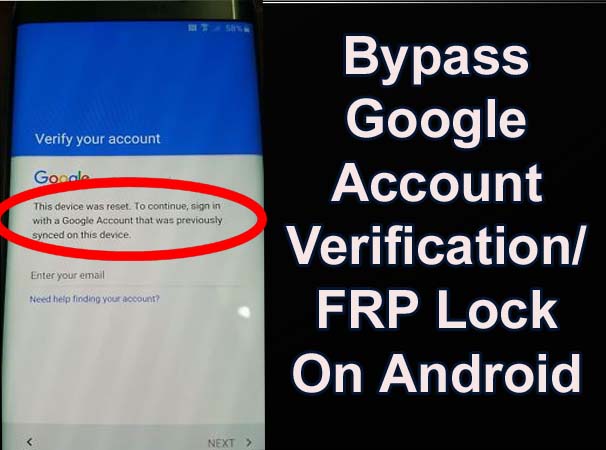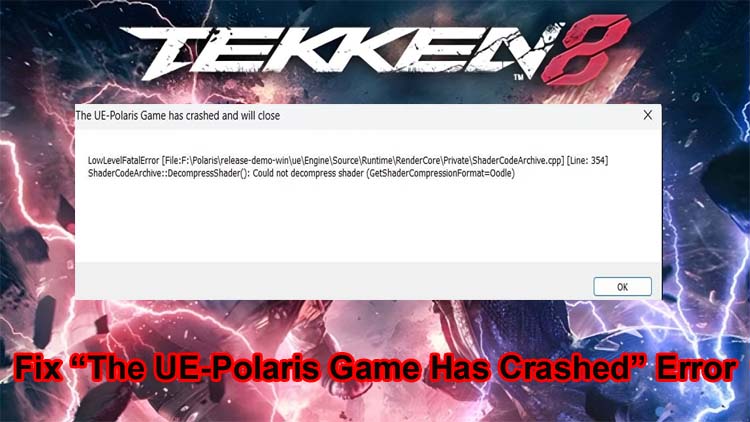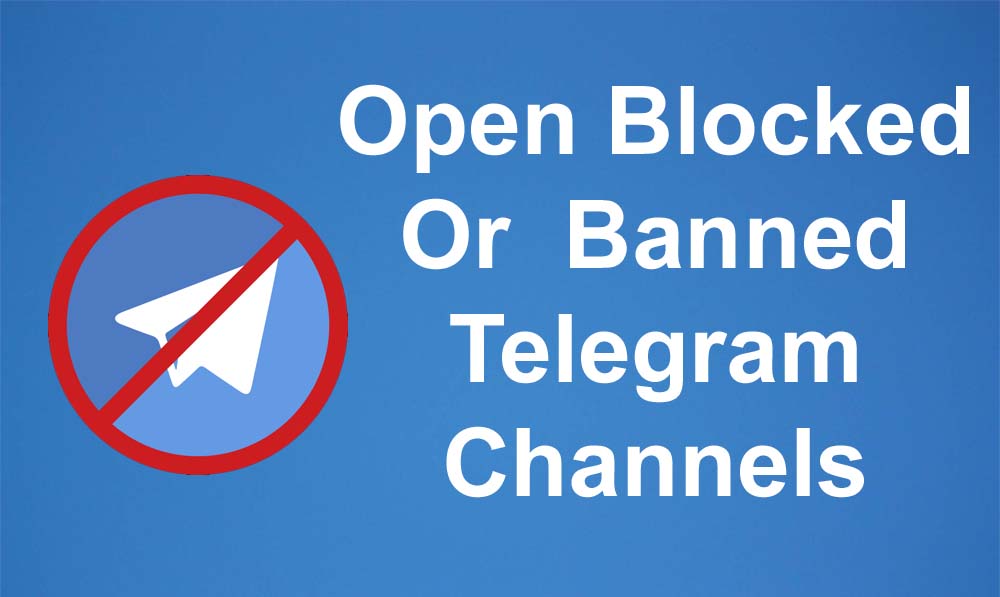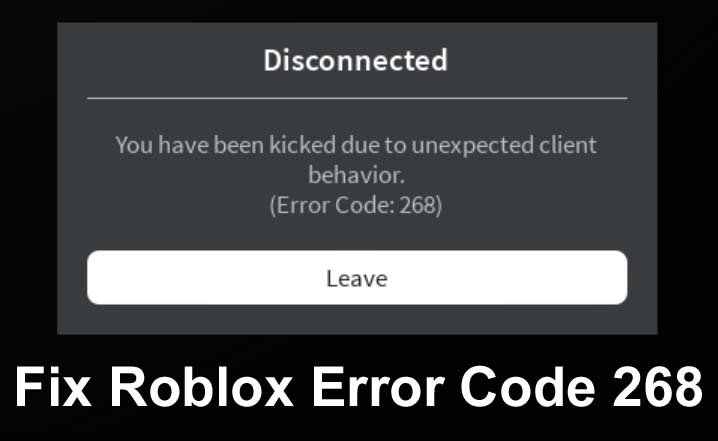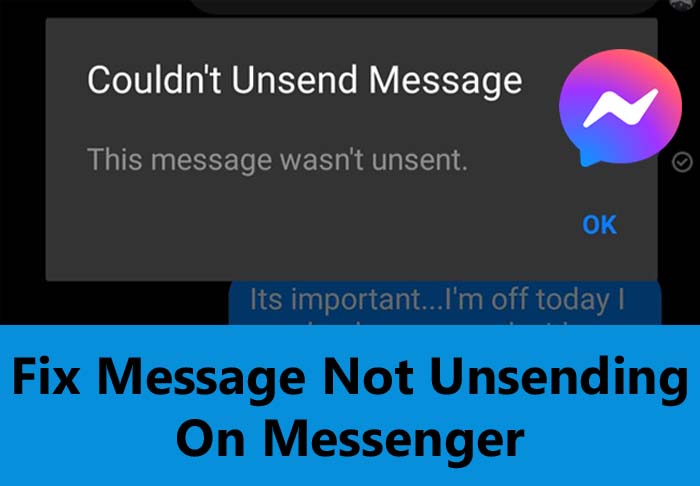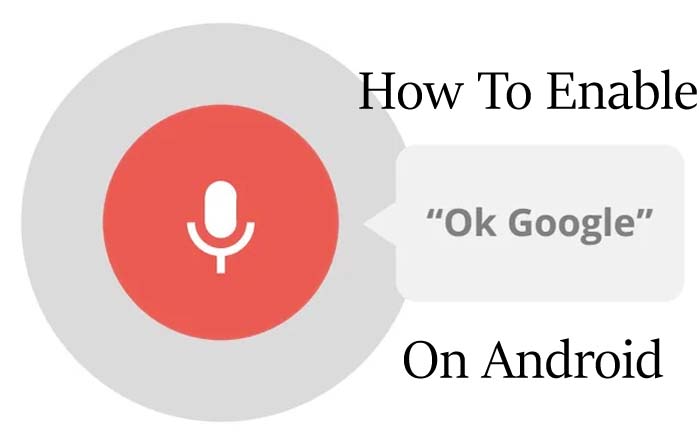Brawl Starts is a third-person shooter multiplayer online battle arena game that is available in the Google Play Store. It uses a 3v3 format where you and 2 other people can battle with the opposing team.
Though this game is good but some users have reported that this game is crashing or not loading properly on their phones.
If you are also encountering the same issue then don’t fret as we have covered some easy and effective solutions to fix Brawl Stars not loading/crashing on Android.