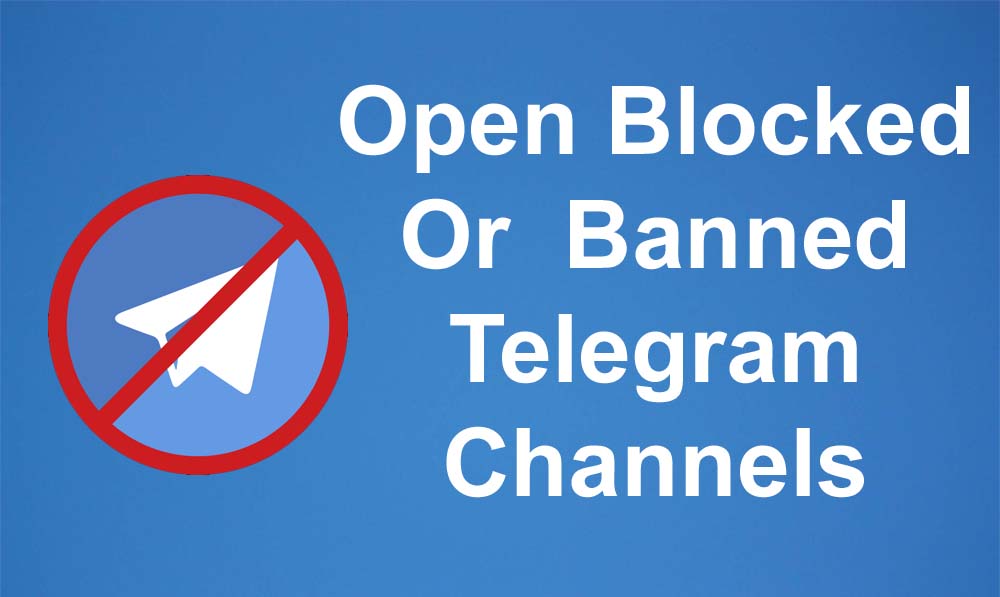
Telegram is a famous app where users can join channels or groups of their interest.
But these channels can be blocked or banned if they share adult content.
If you are trying to join these channels, especially via Android or iPhone then you can’t do this as you can only access the channels through the web version of Telegram.
So, this guide will provide you with the steps on how to unblock, join, bypass, open, or access banned or blocked channels or groups on Telegram.
Why Telegram Channel Or Group Get Banned/Block?
Generally, a Telegram channel can get blocked or banned if it is sharing adult content, violence, or items or actions that are against Telegram’s Terms of Use and Guidelines.
If the maximum members of a Telegram group or channel have reported your channel then this can also ban your group.
If the channel owner or any member is sharing free music, films, or TV shows then this can also ban the channel as in 2021, the Ministry of Communication and Information has taken steps to block the platform from permitting its members to share free music or films.
How To Access Blocked/Banned Telegram Groups Or Channels On Android/iPhone
To unblock banned or blocked Telegram channels on Android or iPhone you need to use the web version of Telegram. Below we have provided the steps for doing this.
Step 1: On your Windows or Mac computer download the Telegram web version by clicking here.
Step 2: This page will send you to the “Telegram Desktop” page. On this page, you need to click on “Get Telegram for Windows X64” to download and then on “tsetup.exe” to install it.

Step 3: Next, open the downloaded and installed Telegram on your PC. There you will see the QR code.
Step 4: Now open the Telegram app on your smartphone and then tap on Settings > Devices > Scan QR Code.
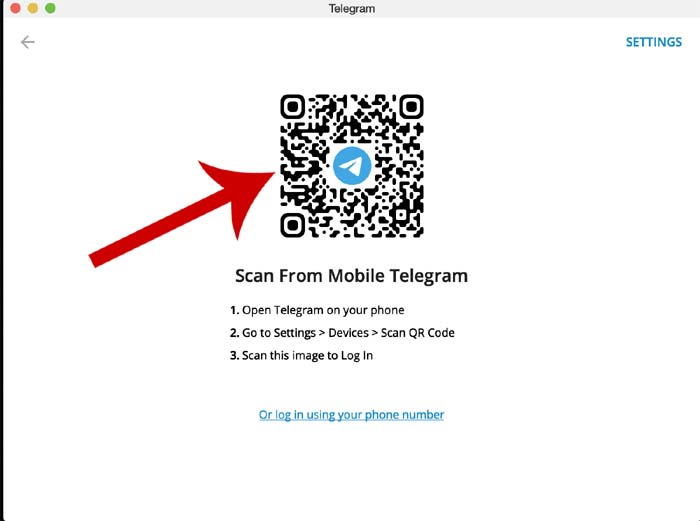
Step 5: Then scan the QR code shown on your PC using your mobile app to log into Telegram.
Step 6: Once logged in, you will view all your chats.
Step 7: Click on the menu icon or 3 horizontal lines situated at the top left corner of the screen.
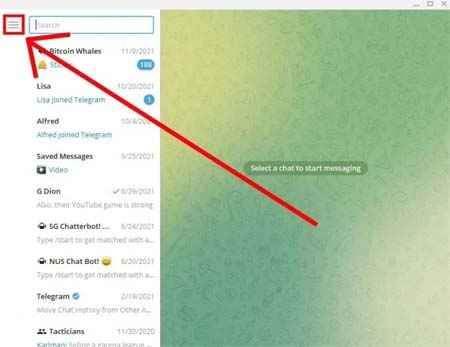
Step 8: Here you will get many options like Settings, Contacts, Night Mode, and more. You have to click on the Settings option.
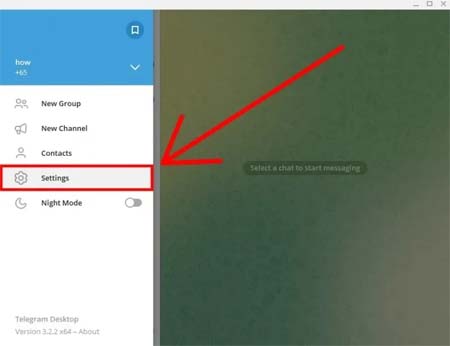
Step 9: This will show you multiple settings options like Notifications, Privacy and Security, and more.
Step 10: Select the Privacy and Security option from there.
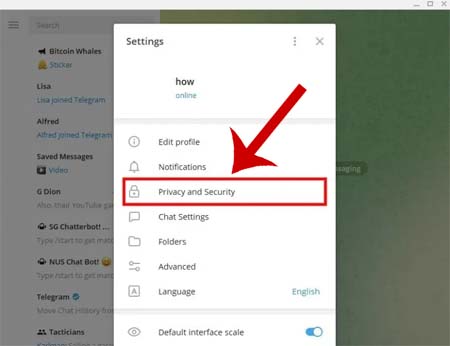
Step 11: This will open the privacy and security settings.
Step 12: From there click on the Sensitive content option.
Step 13: Now, toggle on the Disable filtering option.
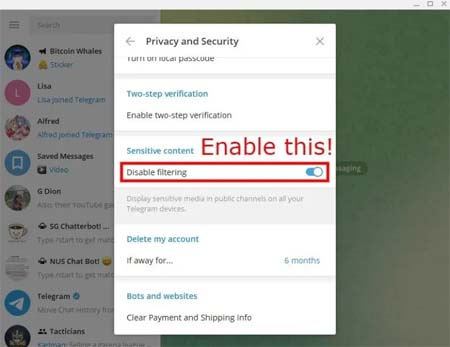
After this, force close the Telegram application on your phone and then again open it.
Now, you can open or join the blocked or banned Telegram group or channel on the mobile app.
FAQs
How Can I Open Unavailable Channels In Telegram?
To open unavailable channels in Telegram you need to toggle on the “Disable Filtering” option.
What Does A Banned/Blocked Telegram Channel Mean?
A banned or blocked Telegram group or channel means that its content is not accessible.
Can I Contact A Channel Owner If That Channel Is Blocked Or Banned?
No, you can’t message the owner of the channel via the channel itself. But you can have a conversation by sending a message in a personal chat.
Who Can Block A Channel On Telegram?
Only Telegram administrators or channel owners can block a channel. Regular users don’t have the authority to do this. But if a large number of users of the same channel report that channel or group then Telegram can ban/block it.
Is It Possible For Blocked User To Subscribe My Telegram Channel?
No, blocked users can’t subscribe to your channel because they are permitted to integrate with your content in any way.
How Will I Know If A Channel Is Blocked On Telegram?
If you can’t search the channel, find the option to join it, or see its content then it clears that a channel is blocked. And if you try to open it you may get the error message “This channel is unavailable”.
Can I View All Blocked Telegram Channels/Groups?
No, you can’t view all the blocked channels as the decision to block a channel is made by the administrator of Telegram and it is not openly revealed.
Can A Blocked Telegram Channel Be Unblocked?
Its answer is both Yes and No. I am saying yes because if the channel owner or administrator deletes offending items or any other violation then it can be unblocked. The reason to say No is because the decision to unblock a channel is fully dependent on Telegram administrators.
Sum Up
Your Telegram channel or group can be blocked or banned due to some reason which we have discussed above
We have also mentioned the steps on how to access banned or blocked channels on Telegram.
If the steps have unblocked your blocked Telegram channel then don’t hesitate to share it with your family or colleague.
You May Also Like:
- 11 Methods To Fix “This channel can’t be displayed” on Telegram
- Fix “You can’t send messages to this group” On WhatsApp
- Fix “Video can’t be posted” Error On Instagram
- Fix Instagram Error “Couldn’t Post Comment. Tap To Retry”
- Fix “Too Many Friends” Error Message on Snapchat
- Fix Error “Unfortunately, Viber Has Stopped” on Android