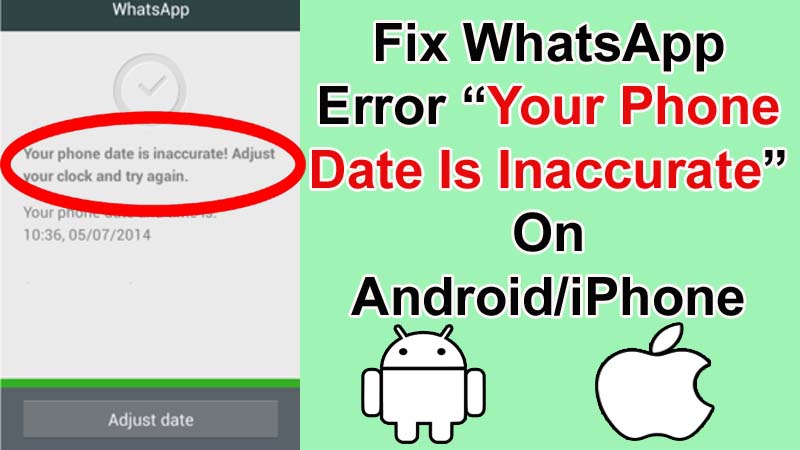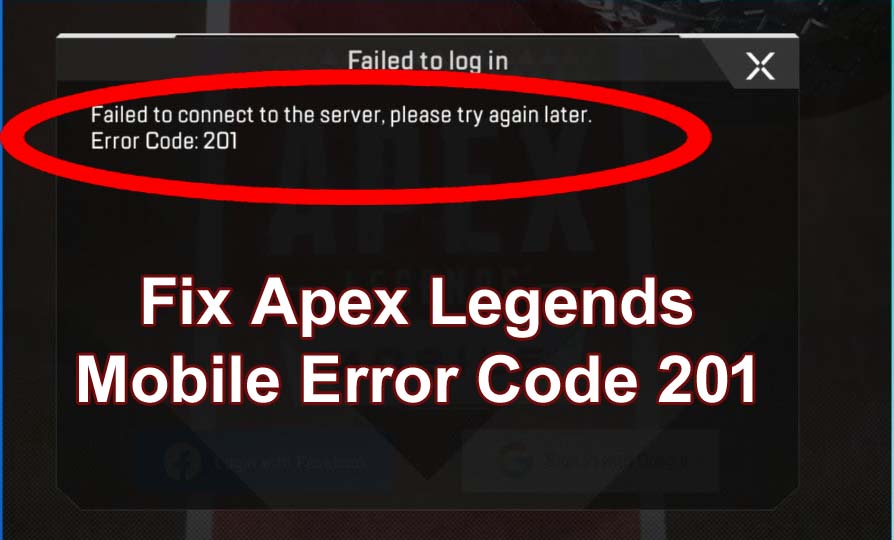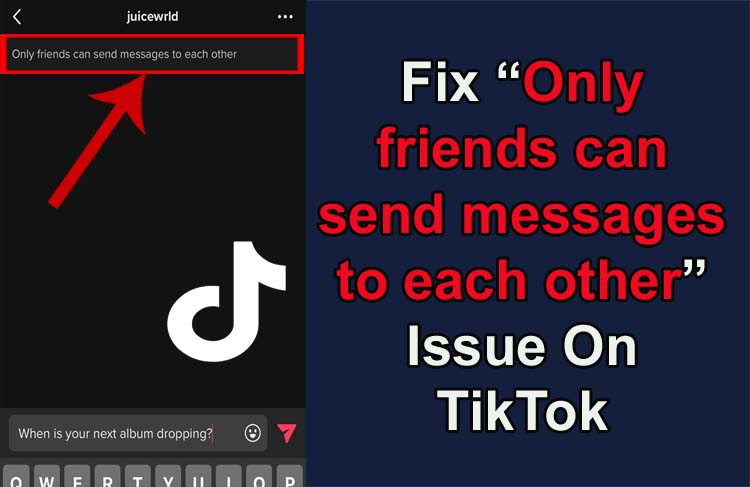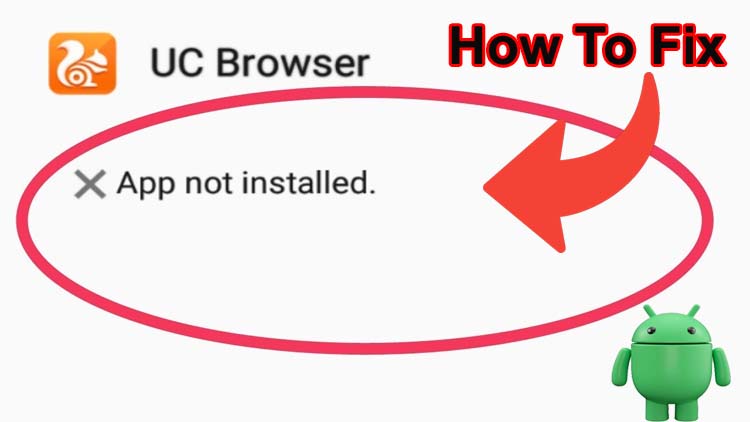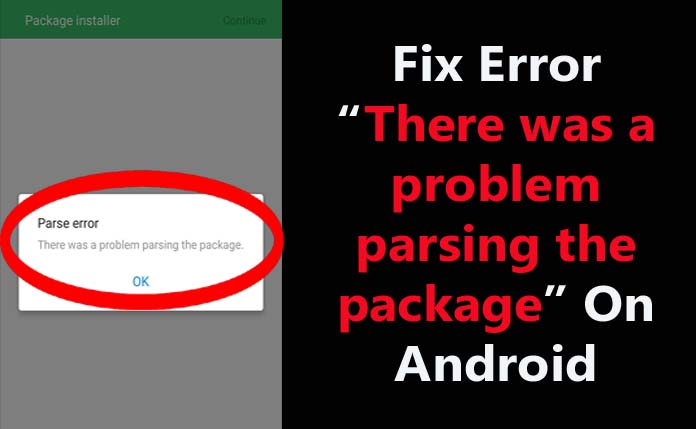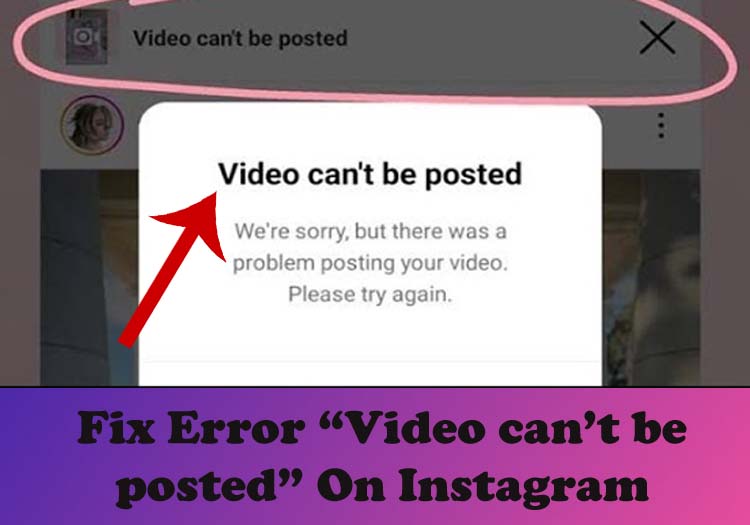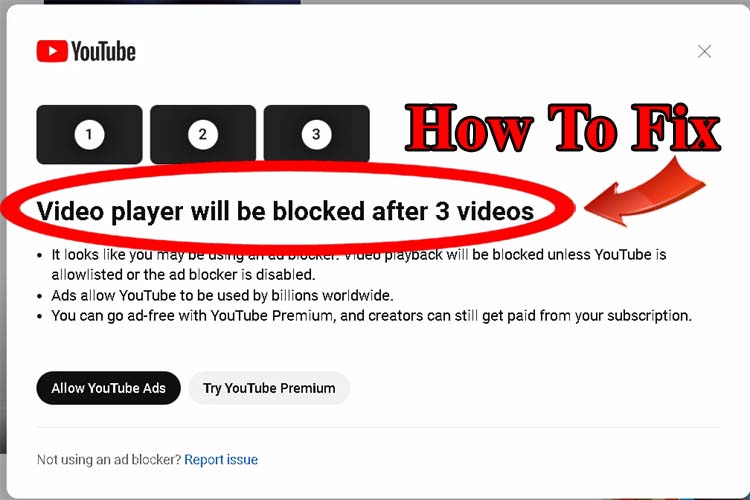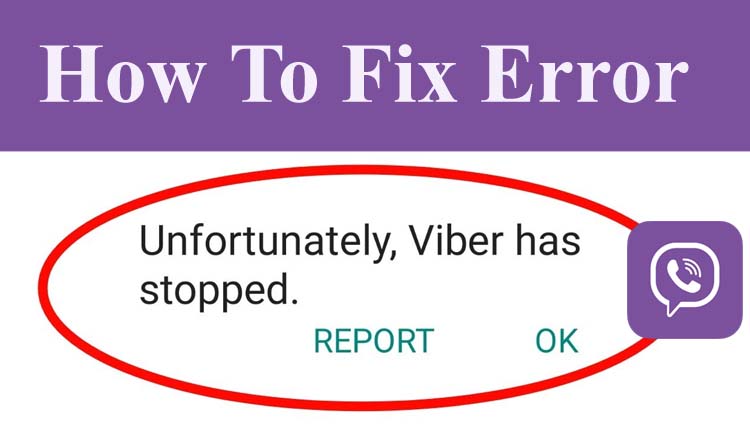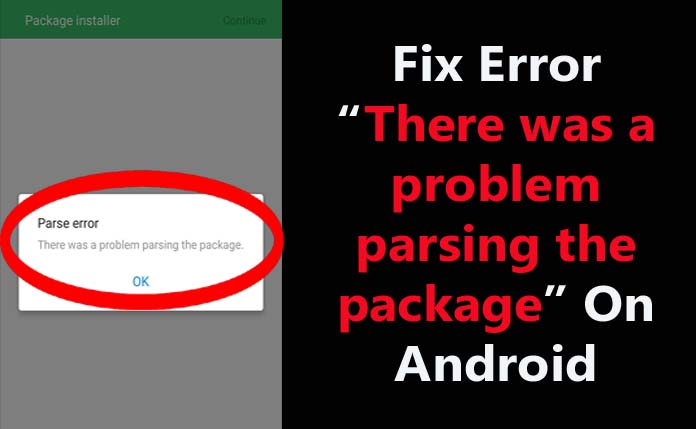
Every Android user uses the Google Play Store app to download apps and use them on their mobile phone. But, sometimes users still want to install an APK from an unknown or external source.
There could be many reasons behind installing an APK such as the app is not available in the Google Play store, if the same app from the Play Store does not provide all features that the APK gives, when the app is not available in your country, your phone’s developer doesn’t support it, etc.
While downloading the APK you may encounter an error and one of the common errors is “There was a problem parsing the package” after sideloading it on your smartphone.
So, if you are also facing the same error while downloading an APK file then this guide will show you some solutions to fix error “There was a problem parsing the package” on Android.
Read more