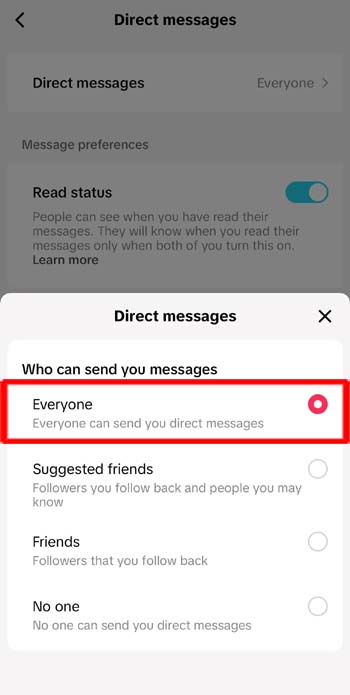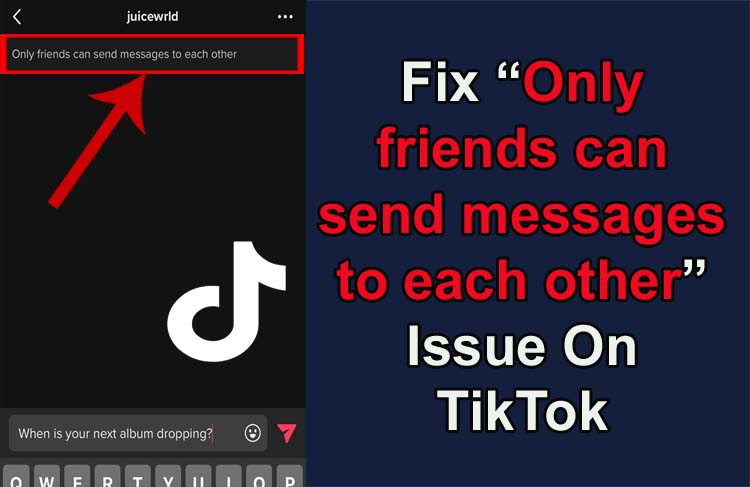
Are you facing the error message “Only friends can send messages to each other” on TikTok? And due to this, you can’t send messages?
If yes, then don’t worry as this guide is going to help you in fixing this error.
Here, you will find some solutions on how to fix error “Only friends can send messages to each other” on TikTok.
Why Is TikTok Showing “Only friends can send messages to each other”?
You may see this error due to many reasons and here we have mentioned some of them:
- If the person whom you are trying to send the message has set the direct message privacy settings to “Friends”.
- If you are below 16 years old then you can send or receive direct messages and this is against TikTok community guidelines.
- If you have created your TikTok account recently then you might not be able to send many messages.
- If you have violated the TikTok Community guidelines like posting offensive items, sending spam, etc. then you might not able to send or receive messages.
- If there are some bugs in the TikTok app then also you will encounter this issue.
How To Fix “Only Friends Can Send Messages To Each Other” On TikTok
Solution 1: Confirm You Both Follow Each Other
Firstly you should check that the person to whom you’re trying to send a message is also following you.
According to TikTok’s Privacy settings, if you and the other person are following each other on TikTok then only your messages will be delivered to the other person.
To check if the other person is following you back or not, you need to open his or her profile and see the “Follows You” badge adjacent to his/her name.
If you can view the badge then it means that other person is also following you.
Solution 2: Ensure TikTok App Is Up To Date
You should also check that the TikTok app that you are using is not outdated as this can also cause the problem.
So, you need to check the update for the TikTok app and install it if available.
Here are the steps to do this:
Step 1: Open the App Store (on iOS) and Google Play Store (on Android).
Step 2: Next, enter the name of the app in the search box.
Step 3: If you find the update then download it by tapping on the “Update” button.
Also Read: [14 Methods] Fix “App Not Installed” Error On Android
Solution 3: Check Privacy Settings
If you or the person to whom you are trying to send the message has enabled their privacy settings to restrict messages from everyone then also you will face this error.
If you or the other person changes this setting to everyone then you both can chat with each other without getting this error prompt.
Here are the steps to change this setting:
- Go to your TikTok profile.
- Then hit 3 dots in the top right corner.
- Choose “Settings & Privacy” > Privacy.
- Next, hit on Interactions > Direct messages”.
- Now, choose “Everyone”.
Solution 4: Follow Each Other On TikTok
If you and the other person don’t want to change the privacy setting for direct messages to “Everyone” then one thing you both can do is follow each other on TikTok.
Once, you both start following each other then you can’t see this error again.
Solution 5: Make Sure Your Age Is 16 & Above
If your age is below 16 years old on your TikTok account then you need to change it to resolve the error.
Below, follow the steps to do the same:
Step 1: Visit this page https://www.tiktok.com/legal/report/feedback.
Step 2: Tap on “Change account information” as the topic.
Step 3: Next, hit on “Other” as the category.
Step 4: Now, type your email address and your TikTok username.
Step 5: Next, you need to say that you have set your birthday incorrectly and now you wish to change it to “X” (where “X” should be written like that you are above 16 years old).
Step 6: Now, you need to attach a photo of your ID for verification.
Step 7: Lastly, submit the form and wait for the reply from TikTok.
Note: If your friend has also set the age below 16 then tell him/her to change it by following the above steps.
Also Read: [Fixed] “Your profile was signed out” Error In MW3
Solution 6: Unfollow & Again Follow Back
Some TikTok users who were also facing the same issue have reported that they just unfollowed the other person and then followed back again and this process solved “only friends send messages” error on TikTok.
So, you must also try this trick and then check if it really solved the problem or not.
Solution 7: Contact TikTok Support
If you have tried each solution discussed above but still “Only friends can send messages to each other” error occurring on TikTok then you need to contact TikTok support for further help.
Let us know what steps need to be followed for this.
Step 1: On your phone, open the TikTok app.
Step 2: Hit on your Profile.
Step 3: Next, tap on the 3 dots or menu option.
Step 4: Tap on “Settings and privacy”.
Step 5: Now, hit on “Report a problem”.
Step 6: Follow the on-screen steps to explain the issue and submit it.
Sum Up
I hope the solutions that I have mentioned above will help you to solve error “Only friends can send messages to each other” on TikTok.
So, if this guide has fixed the issue then don’t forget to share it on all your social media accounts or with those friends who are currently going through this issue.