
There are many Snapchat users who are not happy with the new 3D Bitmoji style. They loved the old 2D bitmoji avatars that’s why they are finding solutions to get back 2D bitmoji on Snapchat.
But one thing that disappoints its users is that this app has made 3D bitmoji default. And it is true that there is no possible method to get back 2D Bitmoji on Snapchat app. But you can do a few things which can help you.
If you are an Android user then you can try to downgrade the Snapchat app version. Besides this, you can unlink the bitmoji from the Snapchat account or try to edit your bitmoji appearance.
So, without wasting time, let us learn how to do this one by one.
Solution 1: Download Older Version Of Snapchat
If you are an Android user then first uninstall the Snapchat app from your smartphone and then follow the below steps to download the older version of the Snapchat application.
Step 1: Open any browser on your phone.
Step 2: Then search Snapchat 2018 apk download.
Step 3: Scroll down and go to Androidapksfree site from the search result.
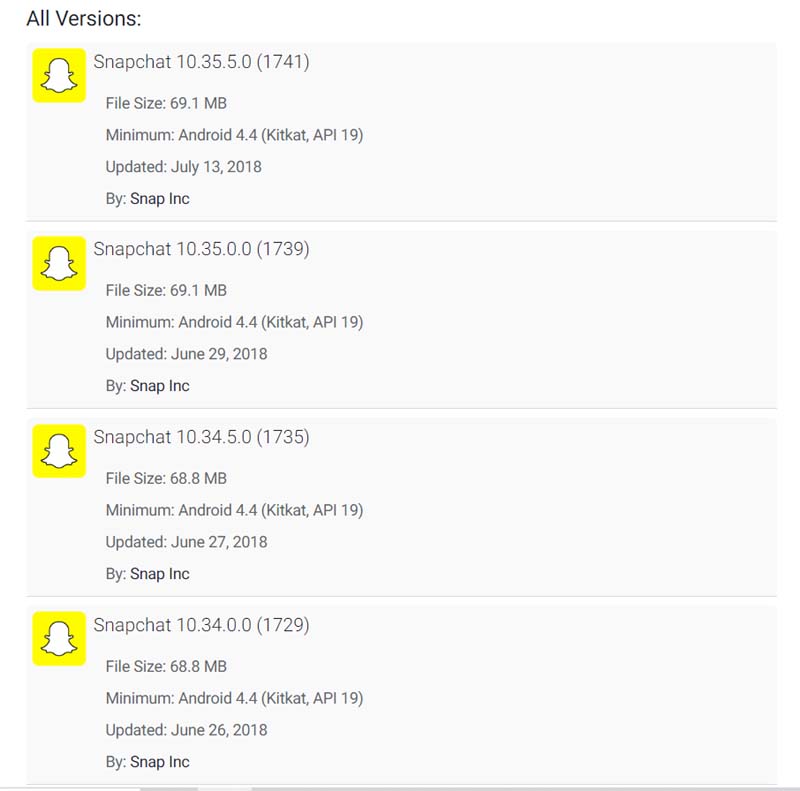
Step 4: Now, find the older version of Snapchat (before 2018 because bitmojis were launched in 2018).
Step 5: Next download and install the apk file and start using the 2D bitmojis.
Solution 2: Unlink Your 3D Bitmoji
If you don’t want to download the older version of Snapchat app then you can unlink your 3D bitmoji.
Below are the steps to unlink your 3D Bitmoji:
Step 1: On your smartphone open the Snapchat application.
Step 2: Tap on your bitmoji icon at the top left corner.
![]()
Step 3: Next, tap on the Settings icon situated at the top right corner.
![]()
Step 4: Scroll down and tap on the Bitmoji option.
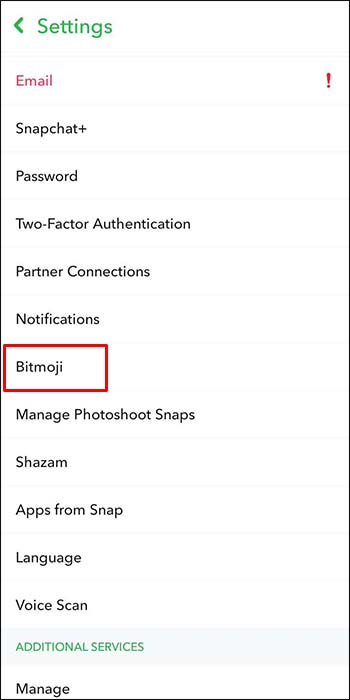
Step 5: Tap on Unlink my Bitmoji.

Solution 3: Edit Your 3D Bitmoji
As you know you can’t go back to 2D bitmoji but you can edit the 3D bitmoji.
Below learn how to edit the 3D Bitmoji:
Step 1: Open the Snapchat application on your mobile phone.
Step 2: Next tap on your bitmoji icon situated at the top left corner.
Step 3: After that, you need to tap on your online avatar again to expand it.
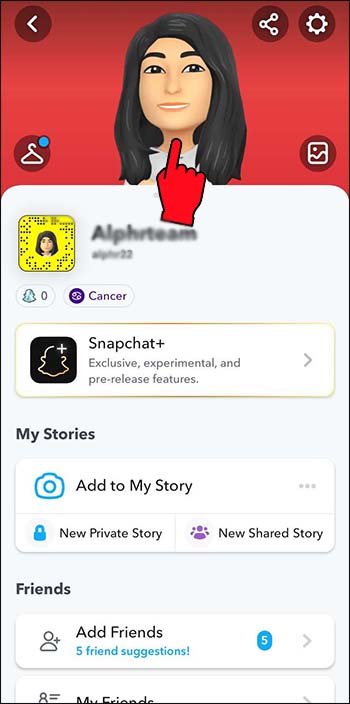
Step 4: After this, you will get the option to edit (Outfit, Pose & Background).
![]()
Step 5: Now, you can edit the 3D bitmoji by changing the dress, pose, and background, removing or adding makeup, modifying the face shape, hairstyle, etc.
Also Read: Fix “Checkpoint Required” Error on Instagram
Related FAQs
Will Snapchat Ever Bring Back 2D Bitmojis?
No, Snapchat will never bring back 2D bitmojis. All the latest updates that Snapchat brings are permanent. So, once you install the update your 2D bitmoji turns into 3D.
How Do You Change Bitmoji From 3D To 2D On Snapchat?
Generally, there is no option provided by Snapchat to change bitmoji from 3D to 2D. But you can do a few things that will help you to get rid of the 3D Bitmoji on Snapchat.
If you are an Android user then, you can download the older version of Snapchat, edit the 3D bitmoji or you can unlink your 3D bitmoji.
How Do I Change My Bitmoji Back To The Old One?
You can’t change your bitmoji back to the old one but you can do a few things that will help you in doing the same. And I have discussed it in the solutions section.
When Did Snapchat Change Bitmoji To 3D?
Snapchat first introduced 3D bitmoji avatar in 2018. And in 2023 snap started a full transition to 3D bitmojis.
What Is Friendmoji?
This is you and your friend in a single bitmoji which can be created by tapping on the Sticker Picker. This is known as Friendmoji.
How Can I Create My Own Bitmoji?
It is easy to create your bitmoji.
The steps to do this are as mentioned:
• Open the Snapchat app.
• Tap on your profile icon at the top left corner.
• Then tap on the Create My Avatar button.
• Now, follow the on-screen steps to create your bitmoji avatar. For this, you need to select your bitmoji’s skin colour, hairstyle, dress, body type, earnings, and many other things.
• Once you complete the process you can see your bitmoji by returning to the main page.
How Do You Customize Your 3D Bitmoji Header?
To customize your 3D bitmoji header you need to tap on it and pull it down on your profile card. If you wish to share the background with other apps then to do this tap on the Share option.
Is There Any Way To Get 2D Bitmoji Stickers Back?
No, there is no way to get 2d bitmoji sticker back.
How Can You Customize The Text On Your Bitmoji Stickers?
You can easily customize the text on your bitmoji stickers.
Below are the steps to do this:
1. Open the Snapchat app with the bitmoji keyboard.
2. Then hit on the pencil icon to make a personalized sticker.
3. Now, type in your custom text.
How To Restore Your Bitmoji 3D Avatars To Old Styles?
You can’t restore your 3D bitmoji avatar as the old Bitstrips and Classic avatars are not supported by Snapchat.
How To Edit 3D Bitmoji Avatar?
To edit your 3D bitmoji you need to follow the below steps:
Step 1: Open the Snapchat app and tap on your Profile icon.
Step 2: Go to Bitmoji preview.
Step 3: Next select Edit Avatar/Change Outfit depending on what you wish to change.
What Is A Bitmoji On Snapchat?
A bitmoji is an avatar that you can create similar to you. Here you will get various customization options.
Sum Up
So, this guide has taught you how to get back 2D Bitmoji on Snapchat.
Though Snapchat doesn’t provide any option to remove the 3D bitmoji but, the above-mentioned 3 ways can help you to get rid of 3D bitmoji to 2D.
If this guide has helped you then don’t hesitate to share it with your Snapchat friends.