
Are you swiping to Tinder but not getting messages? Or do you feel that the Tinder app is glitchy to you then it might be possible that your account gets shadowbanned.
It isn’t easy to know if your Tinder account is shadowbanned or not because it doesn’t tell you about it or send you any message regarding it.
Generally, your account gets shadowbanned when you break Tinder’s community guidelines and its terms of use. But luckily, you can remove shadowbanned Tinder account.
So, in this troubleshooting guide you will learn how to fix Tinder account that gets shadowbanned and many things related to Tinder like what is a Tinder shadowban, what are the reasons for shadowbanning, how long the shadowban last, etc.
What Is Tinder Shadowban?
A showban is a type of ban that temporarily blocks/bans a Tinder account.
When you get shadowbanned on Tinder, you can access the app and swipe left or right. But your profile will not be shown to other Tinder users and you will not get any matches and messages from any user which makes you think that you are not good enough that why nobody is making connections with you.
Reasons: Why You Get Shadowban On Tinder?
There could be a number of causes due to which your account gets shadowbanned but all these reasons occur when you break Tinder’s terms of use and community guidelines.
Here are the reasons for getting shadowban on Tinder:
- When you send inappropriate or excessive messages to others then you can get shadowbanned.
- If your profile gets reported by many users.
- When your uploaded picture or bio is against community guidelines.
- If your profile is fake or offensive.
- If you are swiping too much right uncontrollably or unstoppable.
- When you are rude to your matches.
Also Read: Fix “Checkpoint Required” Error on Instagram
How To Remove Shadowban On Tinder?
Here we have gathered all the possible ways to get out of a shadowban on Tinder.
So, let’s start it!
Way 1: Review And Update Your Profile
Go and take a look at your profile and make sure that it follows Tinder’s community guidelines.
If your profile is breaking Tinder’s Terms of Use then make changes to it and delete inappropriate pictures and if your bio is not real then update it also.
After making these changes close the app and open it again to check whether the issue is solved or not.
Way 2: Submit Request To Tinder
If you are sure that you have not violated any rules then you should submit a request to Tinder which will help you to recover from a shadowban.
To submit a request, you need to go to Tinder’s request submission form page and explain to them that you have not broken any rule or the situation that matches you then submit it.
You can also contact the Tinder Support team and appeal to them by emailing help@gotinder.com or questions@gotinder.com.
They will look at it and if your account doesn’t have any issue then they will remove the shadowban from your account.
Way 3: Change Your Behaviour
If you were sending excessive messages or spamming or not respectful to your matching then you should change your behavior and always be respectful to others.
Also Read: 11 Methods To Fix “This channel can’t be displayed” on Telegram
Way 4: Deactivate/Reset Your Tinder Account (If You Violate Its Rule)
If you have violated Tinder’s guidelines and think that this is the reason for shadowbanning your account then the best option for you right now is to reset your account from Tinder and create a new one.
Part 1: Reset/delete your account from Tinder
- Open the Tinder app/web and then go to its settings.
- After this, scroll down and hit on “Delete Account”.
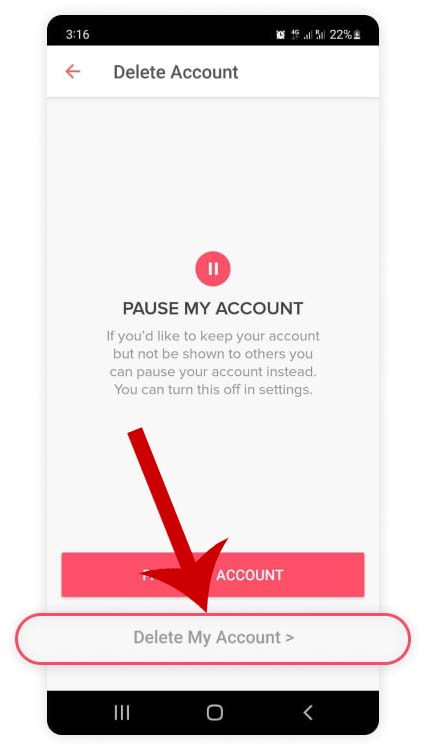
- Next, choose the “Delete my account” option.
Part 2: Uninstall Tinder App
Once your account gets deleted, uninstall the Tinder app. To uninstall it simply tap and hold the Tinder app and then hit on Uninstall or Delete option.

Part 3: Factory Reset Your Phone
If you have a new phone or computer then you should use it.
But if you don’t have another device then you need to reset your phone so that it will delete all details of your device.
Note: Before you factory reset your device create a backup of all important data because it will erase all your phone’s data, apps and settings.
Steps to factory reset smartphone:
For Android:
Step 1: Open the Settings app on your phone.
Step 2: Then in the search bar enter reset and tap on “Factory reset” or “Erase all data”.
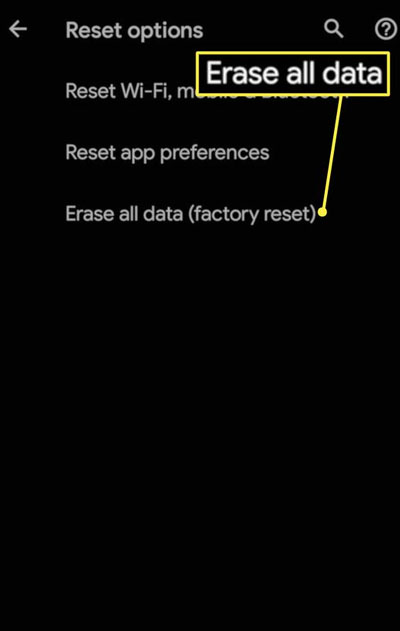
Step 3: Next, tap on the reset device.
Step 4: If asked enter your password and tap on “Reset all”.
For iOS:
Step 1: On your iPhone/iPad/iPod touch open the Settings app.
Step 2: Tap on General > Reset.
Step 3: After this, hit on “Erase All Content and Settings”.
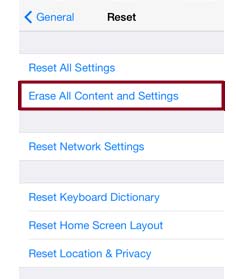
Note: If you are using Tinder on your computer or a browser then you should use incognito mode or a VPN to hide your IP address.
Now, enter a new SIM card on your phone and if you are using Wi-Fi data then restart it so that Tinder will not detect your IP address.
Next, create a new Google or Apple account and then reinstall the Tinder app from the Google Play Store or App Store.
Also Read: Fix Error “Unfortunately, Viber Has Stopped” on Android
Part 4: Avoid Linking Your Social Media Accounts
If your social media account like Instagram, Facebook Snapchat, Telegram, etc. is linked to Tinder then go to these social media apps’ security settings and turn off the permissions.
You can also avoid linking your social media accounts if you have linked them with your previous account.
Now, reinstall Tinder and create a new account with a different phone number and email ID. Then upload new photos that you have not used earlier and write a different bio.
Part 5: Create A New Tinder Profile
Now, you have to create a new Tinder account and then upload new photos that you have not used earlier, and write a different bio. Avoid using anything that you have used on your previous account.
Don’t use the same debit or credit card used earlier to sign up for Tinder Plus or Tinder Gold.
Also, you need to change your age and name that you have not used on your banned Tinder account.
Way 5: Try Alternate Apps
If you don’t want to factory reset your phone or you don’t have a new device or you don’t want to go through these long steps then you should use an alternative dating platform that is similar to Tinder.
There are many alternative apps that you can use when you are Shadowbanned on Tinder. Some of the popular platforms are – Hinge, Bumble, Coffee Meets Bagel, Facebook Dating, and Happen.
Related FAQs
How Do I Verify Shadowban On Tinder?
Here are some of the methods to test if your Tinder account is shadowban or not:
- When the app is glitchy or you can’t update your profile photo.
- If you have recently received a warning message regarding your behavior.
- When you are swiping but not getting any likes or matches.
- When you don’t get any reply to your messages.
- If your likes are changing, even if you have a subscription to Tinder Gold or Tinder Platinum.
- When you get shadowban then you will not receive any warning alert and when you are permanently banned then you will then you will receive the warning.
- You can ask your friends (who have also a Tinder account) to check if they are able to hit on your profile or not.
- You can also send SMS to your matches. If all your matches didn’t replay then it means you are shadow banned.
- You can check if you are able to change your profile photo bio or not. If not then you are shadow-banned.
Note: Remember that when a user creates a new Tinder account, Tinder itself boots it for some weeks. After this, you will find a drop in your matches or likes. So, don’t think that this is a shadowban.
How Long Does A Shadowban Last On Tinder?
A Tinder shadowban lasts forever just like a permanent ban. But if you have not violated any guidelines or rules and you submit a request to Tinder then there is a little chance that your account will be removed from shadowban.
Can I Keep My Old Photos Of My Previously Shadowbanned Account To My New Tinder Account?
Yes, you can post the old pictures that you have used on your shadowbanned Tinder account to your new account.
But, when you do this then there is the highest chance that Tinder will detect it and all your hard work to make a new account will be again shadowbanned.
Hence, you should use different pictures rather than posting the same images.
Why Am I Getting No Matches On Tinder All Of A Sudden?
The main reason why you are not getting matches on Tinder suddenly is that your account gets shadowbanned.
Does Tinder Shadowban Go Away?
If you have not broken any guidelines of Tinder and submit your request to fix it and Tinder finds that your account has not violated any rules then they can remove the Tinder shadowban.
But if you have broken the rules then the Tinder Shadowban will not go away.
Is Tinder Shadowban Permanent?
No, a Tinder shadowban is not permanent. The shadowban can last for a long period of time as it depends on your past behavior on the app.
But when you have violated the rules then the Shadowban can be permanent.
Can Tinder Shadowban You?
Yes, Tinder can shadow ban you.
How Can I Avoid Getting Shadowbanned On Tinder?
To avoid it you should always be respectful to others while chatting with them. Don’t upload offensive pictures and write fake bio. And always follow the community guidelines.
Can I Still Get Matches During A Tinder Shadowban?
In most of cases, you will not get any matches when your Tinder account is shadow banned. However, some users can get a little bit of matches.
Is Tinder Shadow Ban Real?
Yes, Tinder Shadowban is real. You get shadowbanned when you break its rules.
Sum Up
So, this guide was all about how to fix shadowbanned Tinder account and many things related to it that you should know if you are a Tinder app user.
Before you leave, don’t forget to share this guide with other Tinder users so that this guide will also help them.