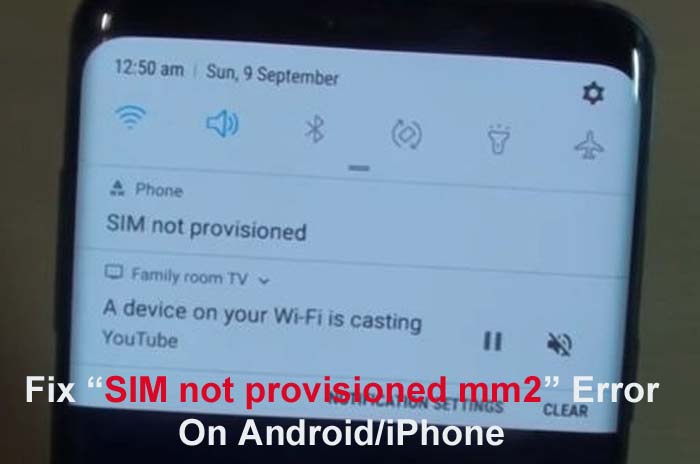
Nowadays, the SIM not provisioned issue is encountered by many Android or iPhone users. Especially with those users who have purchased a new SIM card or a new phone or tablet.
When they receive this error then it can’t let them make phone calls or other stuff.
If you are also suffering from this error and wanted to fix “SIM not provisioned MM2” error and also wish to know why this happens and what it means. Then simply follow this post as all these things are discussed here.
What Does “SIM Not Provisioned MM#2” Mean On Android?
The error message “SIM not provisioned MM2” means that your SIM card is not being activated to be used with your smartphone or it is suspended from the service provider. It displayed this error after porting the SIM card.
The word provision is defined as an act of supplying or providing something. In the case of a SIM card, it is not provisioned if it failed to share details between your phone and your service provider.
This error can be seen by only those users who have not registered a new SIM card. And if you get this error if it is already registered then it indicates that there is some problem with the SIM card and you need to replace it.
Reasons For SIM Card Not Provisioned On Android?
There could be multiple causes for SIM is not provisioned error. Among them, some of the common reasons are mentioned below:
- When your smartphone is new but the SIM is old.
- If you have switched your phone number to a new SIM card.
- When you have purchased a new SIM card for your Android or iPhone.
- If you haven’t registered for a new SIM card.
- When the SIM card is not connected to your account.
- If the service provider authorization is temporarily unavailable.
- When you are out of coverage area and the roaming feature is not activated.
- If you are using an incorrect SIM card type then also you will get this error. Hence, ensure that you are using the correct type of SIM for your network.
- If the SIM card is locked then you can’t use it on any device. To unlock it you need to contact your carrier.
Also Read: Recover Deleted Photos And Videos From Samsung A52 (s)/A53/A54
How To Fix “SIM Not Provisioned MM#2” Error On Android/iPhone
You have learned what this error is and why it appears and now it is time to follow the solutions to fix sim not provisioned mm#2 error.
So, without wasting time let’s discuss the solutions one by one:
Solution 1: Restart Your Device
It may sound unpleasant but you can switch off your smartphone and then turn it on can solve this problem.
Follow the usual steps to restart your Android or iPhone. After this, you will find the issue is solved.
Solution 2: Check SIM Card Is Inserted Correctly
If the SIM card is not inserted properly in your smartphone then you will receive this problem. Therefore, you should remove the SIM card and insert it again to fix the issue.
Here, follow the steps to do the same:
- Turn off your handset and then eject the SIM card via the SIM ejector pin.
- Now, take out the SIM from its slot and then with the help of a cotton cloth clean the SIM card.
- Next, put it again into its slot correctly and power on the phone.

Once it is powered on, check SIM 1 not provisioned error notification is coming or not.
Solution 3: Enable & Disable Airplane Mode
You can also solve this problem by enabling the airplane/flight mode feature on your Android phone or tablet and then disabling it.
Doing this will refresh your device’s network settings and help to fix the problem.
Here, follow the steps to do the same:
- Go to the Quick Settings menu by swiping down from the top of the phone’s screen.
- Then tap on Airplane Mode icon to turn it on.
- Now, wait for a few minutes and again tap on it to disable it.
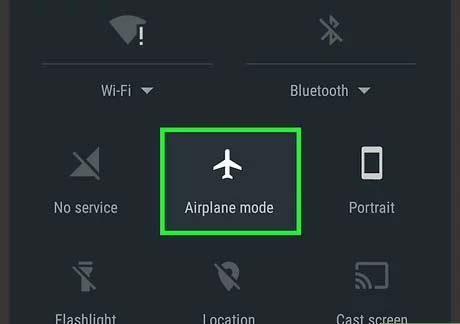
Solution 4: Ensure SIM Card Is Not Damaged
If your SIM card is damaged or broken then this can also trigger this error popup because this can create a problem in reading data from the SIM.
Hence, you should check it and if you find it damaged then replace it with the new one.

Below, learn how to check it:
- Take out the SIM card tray from your handset using SIM ejector pin.
- After this, take out the SIM from its slot and check it is not damaged or there is not any scratch in it.
- If you found it damaged then replace it with your carrier.
- And if the SIM is OK then move to the next method.
Also Read: 15 Methods To Fix “Unfortunately, Messenger Has Stopped” Error On Android
Solution 5: Activate Your SIM Card
The average time taken for the SIM card to get activated is 24 hours after inserting it into a new smartphone.
If it is not activated within 24 hours then you can enable it in the following ways:
- Send an SMS.
- Call an automated number given by your SIM Company.
- Or you can sign into the activation page on the carrier’s website.
Solution 6: Contact The Service Provider
If there is some problem with the activation server then it would not let you activate the SIM.
In this situation, you need to contact your service provider. They will help you as they will find the reason for this. If they find some problem in the activation server then it will take more time to solve this problem.
Solution 7: Put SIM Card In Another SIM Slot
It might be possible that the SIM card slot that you are using is corrupted or damaged and due to this the SIM card is not detecting and you face this error.
In this situation, you need to just take out the SIM from that slot and put it on another slot, and check SIM not provisioned on Airtel gets fixed or not.
Solution 8: Update Carrier Services
Another way to fix SIM 2 not provisioned is by updating the carrier Services app.
Simply, go and check the update for it and if you find the latest version then install it immediately.
Below, follow the steps to update Carrier Services app on your phone:
- Open the Google Play Store or App Store.
- Then hit on your profile icon.
- After this, hit on Manage apps & device.
- Now, go to the Update section and find Carrier Services app.
- If you get it there then simply tap on the Update button next to it.
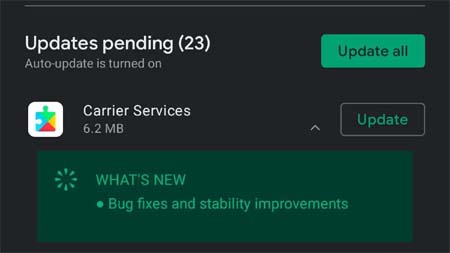
Solution 9: Make Sure Your SIM Card Is Not Expired
If the SIM card which you are using on your phone is expired then it can also send you sim not provisioned mm2 on iPhone or Android. Therefore, you should check it and if it is expired then replace it with the new one.
Solution 10: Put The SIM Card On Another Phone
Sometimes, there is not any problem with the SIM card and the error message is coming due to some problem in your current phone.
Therefore, you can switch to another smartphone. If that SIM card is working fine on the new phone then it is clear that there is some problem in your previous handset.
Also Read: [Solved] YouTube Vanced “The Following Content is Not Available On This App”
Solution 11: Buy A New SIM Card
If the error is still popping up then you can use a new SIM card by replacing the old one. Simply buy a new SIM card and put it on your phone and check whether it is working fine or not.
Related FAQs
Question: How To Provision A SIM Card?
Answer: To provision a SIM card you need to follow the below methods:
- Enable and disable airplane mode.
- Restart your device.
- Clean the SIM card slot and SIM card itself.
- Update your handset.
- Put a SIM Card on another phone.
- Buy a new sim card.
- Contact the SIM card provider.
Question: What Does “SIM Not Provisioned for Voice” Mean?
Answer: SIM not provisioned for voice mean that you can’t make voice calls. This error mainly occurs on devices connected to cellular data and Wi-Fi (with another phone’s data) on Google Pixel smartphones. But sometimes, this error also occurs on other smartphones or carriers.
Question: How To Activate SIM Not Provisioned?
Answer: You need to follow the above-mentioned methods to activate SIM not provisioned issue.
Question: Why Did I Receive the “SIM Not Provisioned for Voice” Error?
Answer: The main reason behind this issue is that your line has been disconnected from your carrier account.
Question: Can I Use My Smartphone without a SIM Card?
Answer: Yes, you can use your device without inserting a sim card on it. But you can’t make cellular calls and send text messages. And to use the internet connecting you need to connect your device to Wi-Fi.
Question: What Should I Do If I Can’t activate My SIM Card?
Answer: You should contact your carrier through another phone when you failed to activate the SIM card. If there is some issue on the server due to which you failed to activate the SIM then you need to wait until it gets solved. And if the problem is occurring due to a faulty SIM card then you need to switch to a new one.
Sum Up
I hope you must have solved the error “SIM not provisioned MM#2” on Android or iPhone.
All the above-mentioned 11 solutions have great potential to fix the error.
If this guide really helped you then don’t forget to share it so that the needy person can also access their device to make calls or send SMS.